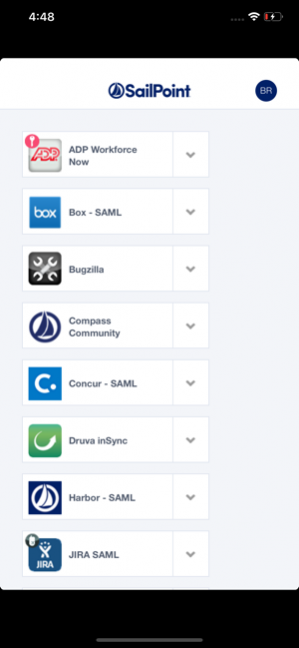SailPoint 2.0.0
Free Version
Publisher Description
Empower Yourself with SailPoint IdentityNow Mobile In a normal workday, you might touch a massive number of systems. As part of today's fast-paced, global workforce, you need access across all devices, networks, and applications. And you need the ability to respond quickly to challenges that come up unexpectedly – from wherever you are. The IdentityNow mobile app gives you the power of mobility, flexibility, and independence. It turns your phone into a personalized help desk and mobile command & control center by providing: * Single-click access to your applications * The ability to add new apps and reset your passwords * Clean, intuitive experiences * A foundation of powerful security without rigidity Behind the scenes, your company's security experts use the IdentityNow web app to maintain the security policies that protect personal information and corporate data. IdentityNow has a custom-designed security infrastructure to ensure that credentials are never exposed to attackers no matter how you use it. SailPoint IdentityNow unifies and orchestrates identity governance processes across cloud, mobile, and on-premises environments so that you can move from: * from dependence to freedom * from complexity to simplicity * from static processes to dynamic opportunities
May 2, 2019 Version 2.0.0 Changes to support iOS 12.1+ and bug fixes.
About SailPoint
SailPoint is a free app for iOS published in the Office Suites & Tools list of apps, part of Business.
The company that develops SailPoint is SailPoint Technologies. The latest version released by its developer is 2.0.0. This app was rated by 1 users of our site and has an average rating of 5.0.
To install SailPoint on your iOS device, just click the green Continue To App button above to start the installation process. The app is listed on our website since 2019-05-02 and was downloaded 46 times. We have already checked if the download link is safe, however for your own protection we recommend that you scan the downloaded app with your antivirus. Your antivirus may detect the SailPoint as malware if the download link is broken.
How to install SailPoint on your iOS device:
- Click on the Continue To App button on our website. This will redirect you to the App Store.
- Once the SailPoint is shown in the iTunes listing of your iOS device, you can start its download and installation. Tap on the GET button to the right of the app to start downloading it.
- If you are not logged-in the iOS appstore app, you'll be prompted for your your Apple ID and/or password.
- After SailPoint is downloaded, you'll see an INSTALL button to the right. Tap on it to start the actual installation of the iOS app.
- Once installation is finished you can tap on the OPEN button to start it. Its icon will also be added to your device home screen.